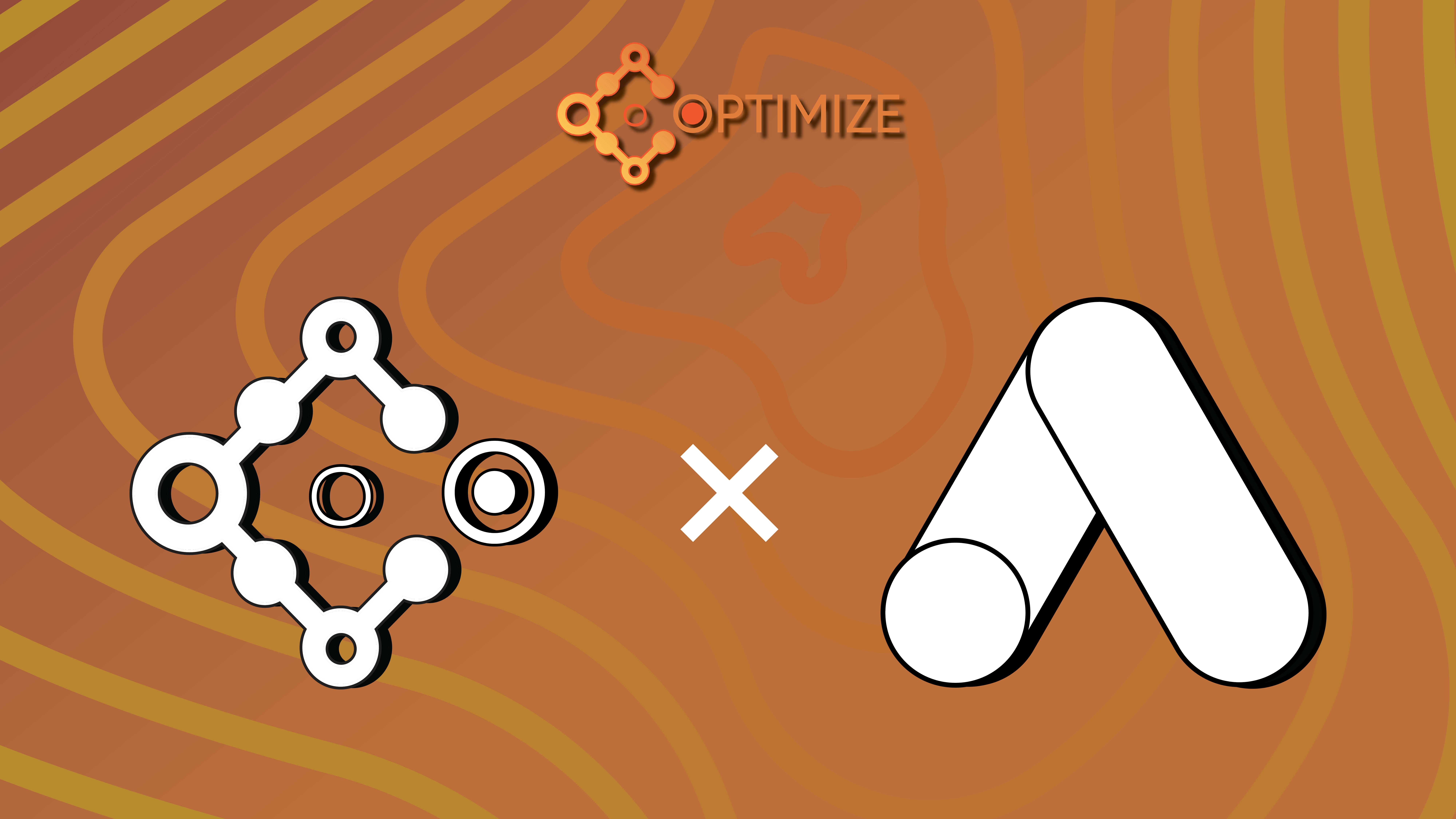Intro to Responsive Search Ads
Google Search Ads are composed of a few elements that make up what you see in the Google Search.
Let's dive into each component below.
Headlines

At the core of a responsive search ad is the headline.
This small piece of text needs to be 30 characters or less and can either use keywords or call to actions (CTAs) to get the user to click on the ad.
Google recommends you place 15 headlines during the ad creation process - however we will get into why that may not be the best idea later on.
Descriptions

After headlines, there are descriptions.
These descriptions are 90 characters long and again, can use keywords or unique differentiators in the form of CTA's to get the searcher to click on the ad.
Since there are only 4 variations, it's important to construct these in a way that they are all somewhat unique - that way you can learn which messages help stand out with your ideal customer profile (ICP).
Extensions

Last, but certainly not least are ad extensions.
There are roughly 10 extensions that Google offers, and as a rule of thumb, it's best to try to fill out each of these to the best of your abilities.
The reason for this is that the more your fill these out, the more space they may take up in the Google Search.
The algorithm won't always show these extensions but it's best to have them optimized and ready in case they do get promoted.
We will dive more into each of these extensions later.
The Ideology Behind Best In Class Ads
As optimization experts, we look for ways to make the most of your marketing budget.
This is done through data analysis in a quantitative sense, as well as psychologically in a qualitative sense.
Using Quantitative Data to Optimize Ads
Inside of Google Search Ads, you can review the ad's headline performance, as well as the combination of headlines performance.
As referenced in other blog posts from us, when we are reviewing performance of an ad, we are always concerned with click thru rate (CTR).
This "rate-metric" (a term for metrics that we use as leading indicators of success) goes up when our ads are optimized, and down when they aren't.
In the headline review panel, we can optimize our ads by turning off headlines that show lower CTR, and double down on headlines that have higher CTR.
Using Qualitative Data to Optimize Ads

Taking a pyschological approach to making best in class ads, we need to first ask ourselves about the metrics that aren't measured, but impact CTR.
One that comes to mind is what we call "search engine real estate" or simply put, the space your ad takes up in the search browser.
If your ad has an extension show, then great, we take up more space.
But how can we take up more space within the constraints of character limits for headlines and descriptions?
Simple.
We write in sentence case and frame our messages to be as close to the 30 and 90 character limit.
By doing this, we will take up more space in the search every single time our ad shows, thus influencing higher CTR.
How We Setup Best In Class Responsive Search Ads
Now that we have given some information on what Google Search ads look like, it's time to share our secrets on creating best in class ads.
We will be walking through each element of the ad and what you need to do depending on your business's setup.
From the top: Setting up the right Final URL

Before you do anything, Google asks for a final URL (destination).
This is where the user will go after they click your ad.
It's important to send these people to specific landing pages based on the keywords that they searched for.
We recommend splitting keywords up into ad groups if you have multiple product lines or services that will trigger based on different keywords.
Last, we recommend appending UTMs to this URL so that you can easily track clicks that came from this ad in your Google Analytics 4 property.
Choosing The Right Display Path

This section helps make your URL look shorter, and more specific.
The best thing to do for this section is to include the keyword, the product line, or the brand as the first and second path.
You only have 15 characters so choosing this can be difficult.
Keep in mind that most of the time, the second path will not show when your ad is triggered, so be sure to make each of these phrases mutually exclusive (i.e. not reliant on each other to make sense).
Responsive Ad Headlines Best Practices
One of the core 3 parts to a response search ad (RSA), this is likely the first thing your searcher will see.
Because of this, it is crucial to maximize the length of these terms, while also keeping keywords and CTAs present for our searcher.
Like display paths, it's important to note that your headlines will mostly show with 2 headlines - and occasionally show all 3.
So make your headlines mutually exclusive.
Setting Up Keyword Insertion

One ninja trick that still works wonders when setting up ads is using keyword insertion.
Keyword insertion is in reference to the ability for Google to extract the exact phrase that the searcher typed into Google and place it in a headline - providing that it is 30 characters or less.
We always set these up in each of our ads because it helps increase the relevancy of the ad for our searchers.
Pinning Headlines

Another trick we like to use is pinning headlines.
This simple trick can effectively allow us to always show a headline when our search ads are triggered.
Pinning works best on the 1 and the 2 headline spot.
You can pin on the 3 headline spot, however as I mentioned, the 3 headline doesn't always show so it will only show the pinned headline when the algorithm allows it.
Last, you can supercharge your ad by pinning the keyword insertion headline that you set up
Edge Case Examples
Similar to keyword insertion, you can use countdown timers and location insertion.
Countdown timers are useful if you have an event and you think people would be searching for it.
Location insertion is useful if you have hyper specific geo's your going after and you want your headline to adjust to the geo that ad is triggered in.
We hardly use these due to their niche use cases - however they were worth mentioning.
Crafting Descriptions
As mentioned earlier, descriptions are 90 characters long and should speak to the keyword, brand, and CTAs.
We recommend sentence case text and to make these as long as possible.
The longer they are, the more space they take up on the Google Search.
Since nearly 90% of all clicks come from the first 6 spots, it's important to look as big as possible to avoid being missed.
RSA Extensions
Everything at this point is pretty much optional in terms of setting up your ad.
You don't necessarily have to set any of these up, however we would recommend you do, otherwise you will likely see a big dip in performance.
Placing RSA Images

This is an easy way to add more beef to your ads.
Also, images don't always populate in the search, so when they do, they are sure to catch some eyeballs.
Logos, testimonials, or pictures of your product/service will do well in this extension spot.
Business Name & Logo

After you have a verified advertising account, you can place your logo and business name on your ad.
These won't always show, but similar to images catching eyeballs, so will your logo.
It's best to set this up as soon as you can.
Creating Sitelinks

Underneath some ads, there are links to other pages on your website.
It's generally a best practice to create at least 4 sitelinks because it makes your ad listing look larger and it allows the searcher to click to a page they are most interested in - perhaps a pricing page or about us page.
Promotions & Pricing
In most cases, these will not be relevant for the B2B businesses because B2B businesses won't be adjusting their ads every time a promotion is running.
If you have published pricing then perhaps it makes sense to list your packages - but this is all up to your discretion.
The promotions will have to be run through your Google My Business (GMB) so there will need to be some maintenance for tracking people that take advantage of it.
Placing Your Phone Number for Calls
We like to place the business phone number anytime we are running our ads - but we assign a lower conversion value for these kinds of conversions.
Inside of Google Ads, you are able to assign a conversion value to calls if the call lasts a certain time frame.
Generally, we recommend to only run the call extension if you have a sales rep or virtual assistant ready to take the call.
Using Callouts

Callouts are a great way to add some more information about your business.
They are essentially shorter headlines that occasionally show below your ad's description.
Again, they are great to take up more digital real estate, while also offer quick features or bonuses of working with you.
Placing Structured Snippets
Structured Snippets and Callouts are almost the same.
The only difference is that structured snippets give you an option of assigning a group name to your services/types of business you do.
When to use Lead Forms
If you are doing lead generation for perhaps an easier offer than getting a demo/consultation, then lead forms do great.
The only reason I sometimes advise against lead forms is because a huge part of advertising is getting someone to your website so we can retarget them later.
If the searcher only fills out the lead form, then they will not be able to be retargeted - however you now have their email.
So there's tradeoffs.
If you use lead forms, it's important to use some no code automations to sync those leads to your CRM that way you can act upon them.
App Installs
This is a no brainer if you have an app.
Use this extension if it makes sense for you.
My service based and web app businesses will have no use for this ad extension, however my software B2C friends will make good use of this.
Wrapping Up: Setting up RSA's in 2024
Responsive Search Ads in Google are one of the best ways to capture the 3% of the market.
We have found that selling a smaller service/product first helps make it easier to capture that 3%.
Trying to sell your high ticket items almost always results in no sale.
Last, remember, just because the 3% of the market is "ready to buy" they still need some nurturing, so making sure you have retargeting campaigns on other social media channels is a surefire way to make the most of your PPC budget.
Until next time.

.jpg)